1. Click on your company's name and then on Settings via the navigation menu.
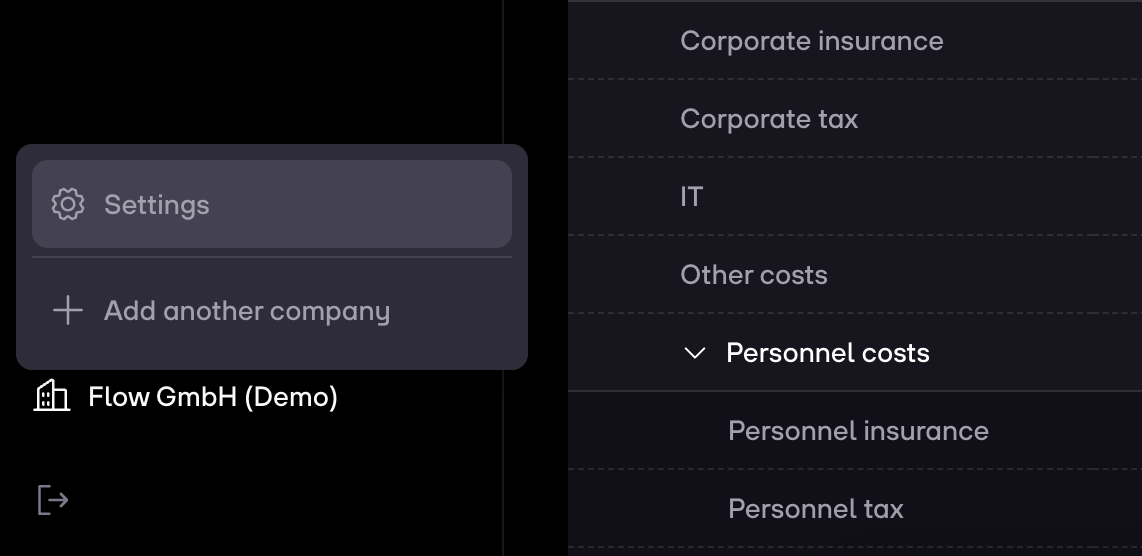
2. Click on Company data, also in the navigation menu.

3. Fill your company data in the respective fields.
4. Click on Save changes when done.
1. Click on your company's name and then on Settings via the navigation menu.
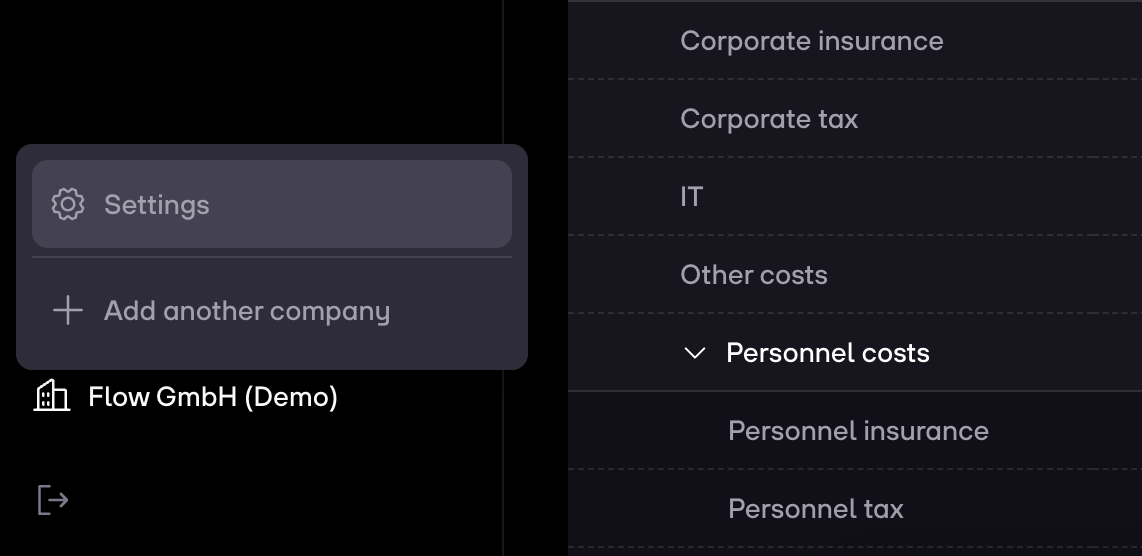
2. Click on Company data, also in the navigation menu.

3. Fill your company data in the respective fields.
4. Click on Save changes when done.
Read by 10,000+ founders to get one deep-dive per month on debt, capital stack, and efficient growth.
re:cap Technologies GmbH
Linienstraße 214, 10119 Berlin
