Upgrade your plan from free trial
1. Click on your company's name and then on Settings via the navigation menu.
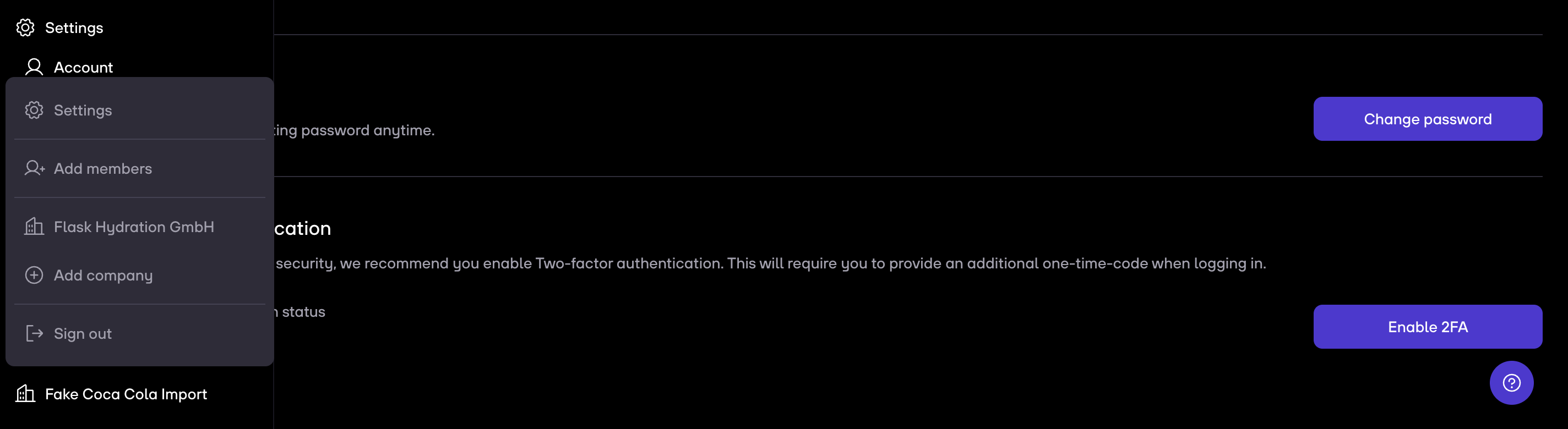
2. Under Products & billing you can click on Manage subscription.

3. You will now see our 3 products: Liquidity Analysis, Accounting Automation, and Debt Funding. Now, you can choose your product and select the according revenue band. Then, click on Buy now.
Note: choose an annual plan for a reduced monthly price.

4. You'll be forwarded to Stripe. We use Stripe for safe and secure payments. Follow the instruction to proceed with your payment and confirm.
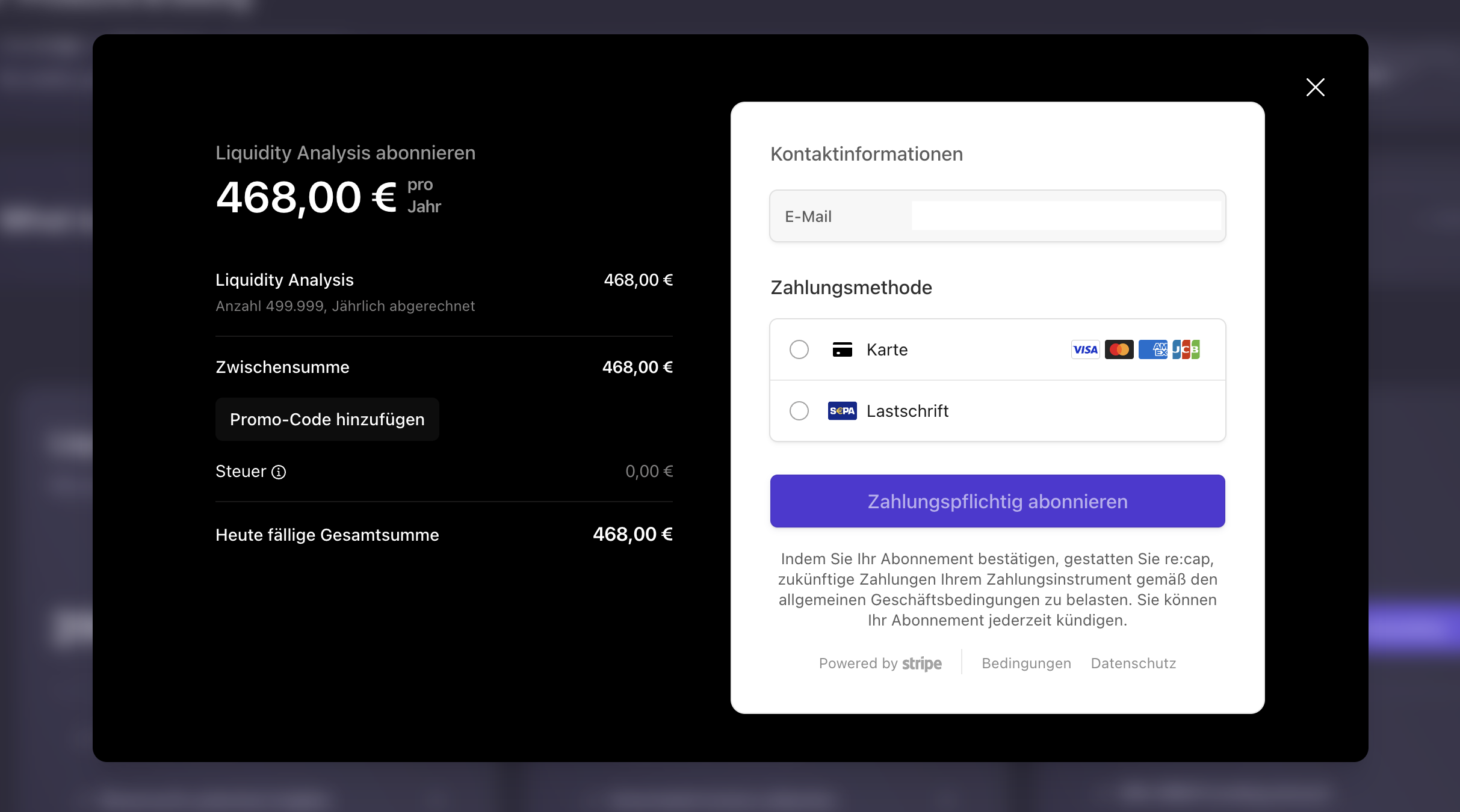
Change your plan from monthly to annual
1. Click on your company's name and then on Settings via the navigation menu.
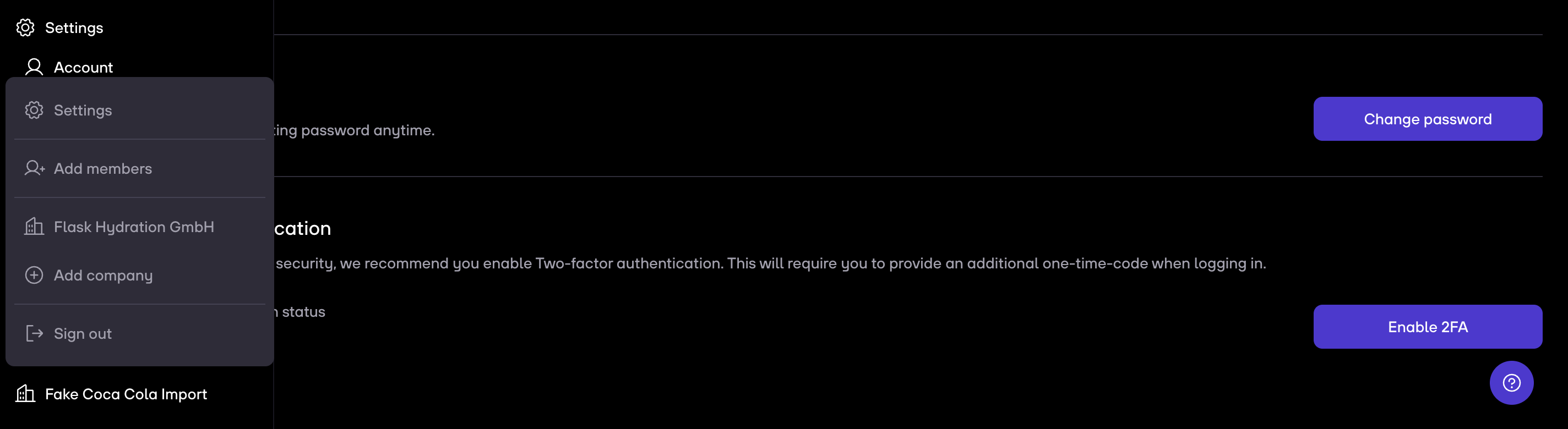
2. Under Products & billing you can click on Manage subscription.

3. You will now see our 3 products: Liquidity Analysis, Accounting Automation, and Debt Funding. Now, you can choose your product and select the according revenue band. Then, active the toggle and switch from monthly to annual. Next, click on Buy now.

4. You'll be forwarded to Stripe. You can find all your payment information there and can make any changes you wish.
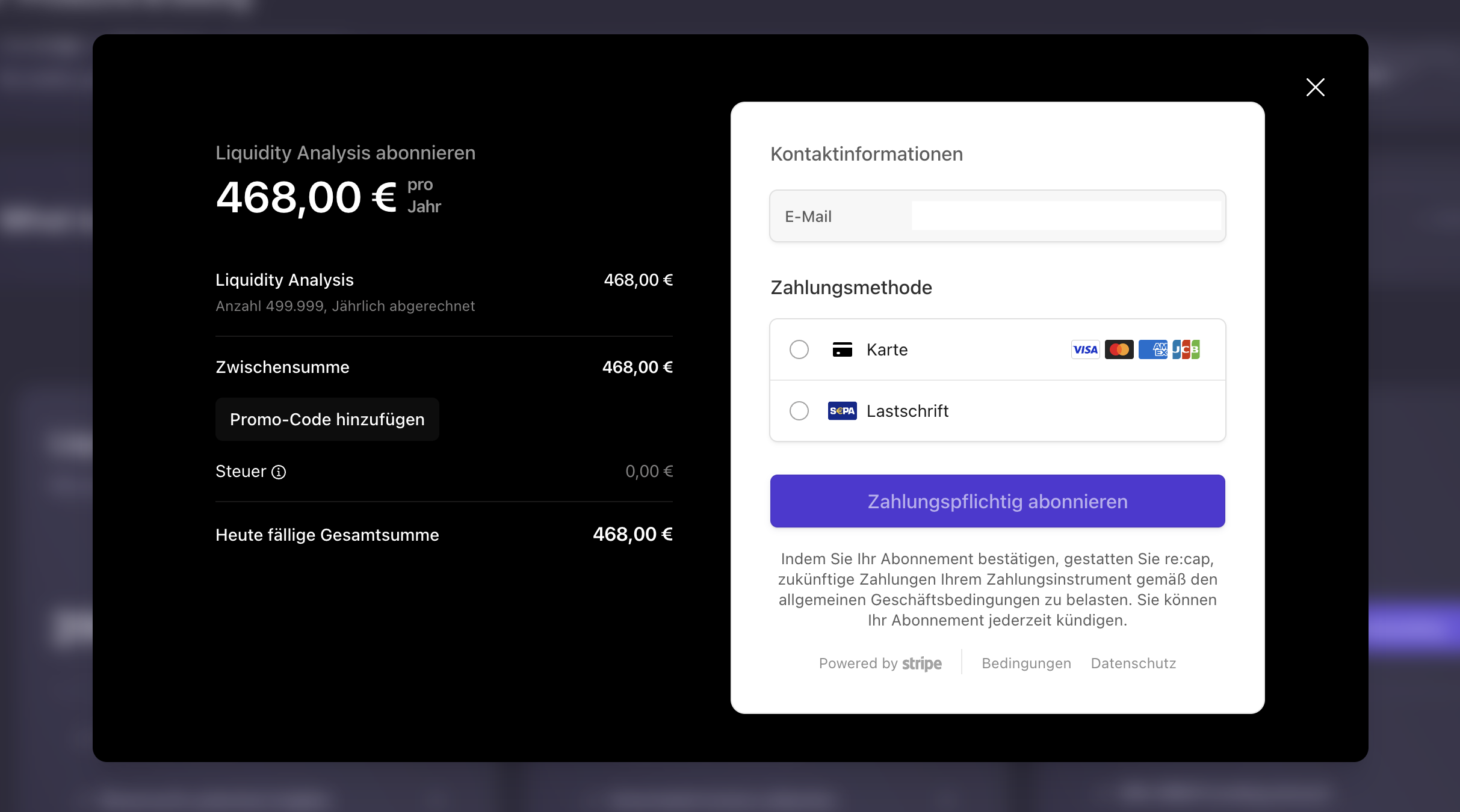
Note: if you are seeing the wrong VAT in your Stripe payment overview, no worries, this should be correct in the next step. You can also refresh to see an updating version of your price.

.gif)



